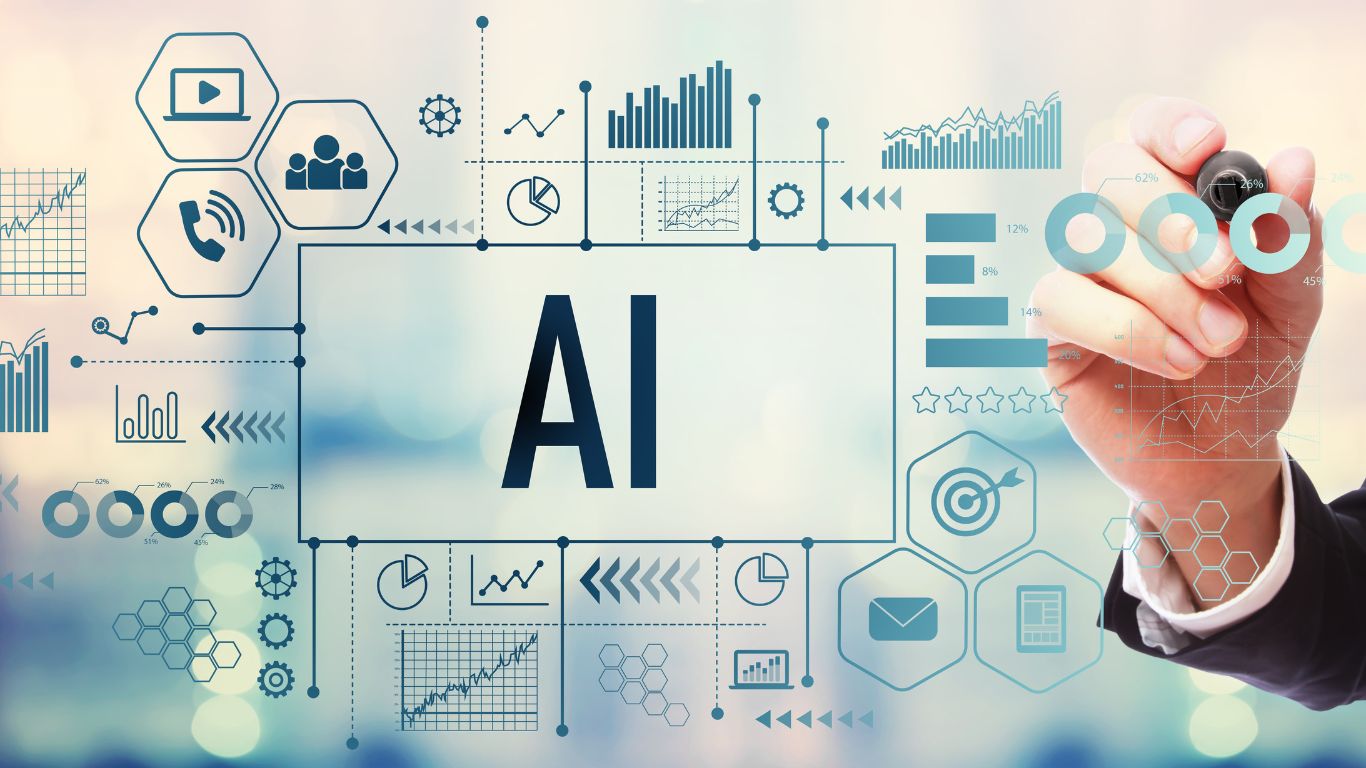When it comes to monitoring the performance of a computer, AIDA64 is a popular choice among users. This tool provides detailed information about hardware and software components, as well as system diagnostics and benchmarking capabilities. In this article, we will take a closer look at what AIDA64 has to offer, and how it can be used to monitor and optimize the performance of a computer.
About AIDA64
AIDA64 is a comprehensive system analysis and benchmarking tool that provides detailed information about hardware and software components. This tool can be used to gather information about various aspects of a computer, including CPU, memory, storage, motherboard, and graphics card. Additionally, AIDA64 offers a wide range of system diagnostics and benchmarking capabilities, making it a great tool for optimizing the performance of a computer.
Features of AIDA64
1. Hardware Information
AIDA64 provides a wealth of information about the hardware components of a computer, including the CPU, memory, storage, motherboard, and graphics card. This information can be useful for troubleshooting and optimizing the performance of a computer.
2. System Diagnostics:
AIDA64 offers a range of system diagnostics features that can help users identify and resolve potential performance issues. This tool can be used to monitor the health of hardware components, detect overheating, and provide detailed error reports.
3. Benchmarking:
AIDA64 provides a range of benchmarking tools that can be used to test the performance of a computer. This includes tests for CPU, memory, storage, and graphics card performance, as well as various other benchmarks. The results of these tests can be used to compare the performance of a computer against others, and to identify areas where performance can be improved.
4. Customization Options:
AIDA64 provides a range of customization options that can be used to tailor the tool to the specific needs of a user. This includes options for displaying information, creating custom reports, and scheduling automated performance tests.
Price
AIDA64 is a paid tool, with prices starting at $39.90 for a single-user license. While this may be a drawback for some users, the wide range of features and functionality offered by AIDA64 may justify the cost for others. Additionally, AIDA64 offers a 30-day free trial of the tool, which can be a great way for users to try it out before making a purchase.
Uses of AIDA64
1. System Monitoring
AIDA64 can be used to monitor various aspects of a computer, including hardware and software components, system temperatures, and voltage levels. This information can be useful for detecting potential performance issues and resolving them before they cause more significant problems. There are many other tools that are also available for system monitoring such as HW Monitor, CPU-Z, and FanSpeed.
2. Overclocking
For users who want to push their computers to the limit, AIDA64 provides information about CPU and graphics card overclocking capabilities. This information can be used to optimize performance and improve benchmarking scores.
3. Hardware Upgrades
AIDA64 provides detailed information about hardware components, which can be useful for users who are considering upgrades. This information can help users determine what components can be upgraded, and what impact this will have on performance.
4. Troubleshooting
AIDA64 can be used to diagnose and troubleshoot performance issues. This tool provides detailed information about hardware components and system diagnostics, which can help users identify the root cause of performance issues and resolve them.
5. System Comparison
AIDA64 provides benchmarking capabilities that can be used to compare the performance of a computer against others. This information can be useful for users who are considering upgrades, or who simply want to see how their computer stacks up against others.
Compatibility
AIDA64 is compatible with a wide range of operating systems, including Windows, Linux, and Android. This compatibility makes it a versatile tool that can be used on a variety of different computer systems. Additionally, AIDA64 is compatible with both 32-bit and 64-bit operating systems, making it a great choice for users with older or newer computers.
Pros and Cons
Pros:
- Detailed information about hardware and software components.
- System diagnostics and benchmarking capabilities.
- Customization options.
- Compatibility with a wide range of operating systems.
Cons:
- Price: This is a paid tool, which may be a drawback for some users.
- Complexity: The tool provides a lot of information, which may be overwhelming for some users.
Final Thoughts
AIDA64 is a powerful system analysis and benchmarking tool that provides a wealth of information about hardware and software components. From system diagnostics to benchmarking, it has something to offer users at all levels. While the tool may be complex for some users, its versatility, compatibility, and customization options make it a great choice for anyone who is looking to monitor and optimize the performance of their computer. Whether you are a beginner or an advanced user, this is definitely worth considering.